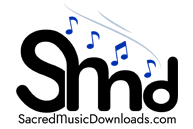
View Score
I don't know, but I can empathize with this issue. I have two computers. On one of the computers the PDF file opens without any issue at all. on the other computer I get the 'blank window syndrome'. What I do on this computer is to right-click on the link and save the link or target to my local computer. I can then open the file with Adobe acrobat reader. I suspect that the issue has to do with how my Internet browser is configured (or not configured as the case may be.)
when i open a sample score at "view score", it doesn't look particularly attractive. many lines can't be seen. there's a big ugly "not for print" sign over every page. how can i be sure that the score i download is readable?
The purpose of "View Score" is to get an idea of the difficulty level, the complexity, the intrigue of each score. The "View Score" version has a "Not For Printing" graphic placed on each page in the event that a smart hacker figures a way around the tight security we have implemented. We guarantee that the score that you download will be 'attractive', readable, and all the staffs have five lines and white spaces (unless it's a percussion line) and whole notes are discernable from half notes and dotted quarters. Guaranteed! What good is a score that you can't read?
what is a pdf file?
PDF stands for Portable Document File. A Pdf file is a file format developed by Adobe to provide a way to preserve layout, font, graphics, etc. of graphic and text files. A pdf file opens with ADOBE Reader. Many computers come with Adobe Reader installed. If your does not, it is not hard to download and install. Point your browser to the Adobe website and the fine folks at Adobe will provide an installation file and all the help needed.
